 KawAZ Offset Setting
KawAZ Offset Setting KawAZ Offset Setting
KawAZ Offset Setting
This section set out the details for Offset setting in KawAZ program
Offset Setting Case Study
The followings are typical cases for setting of Offset Angle
| Case 1 | 10 degree deviation is found in clock-wise direction on actual antenna beam head though Antenna Rotator compass shows True North. |
| Case 2 | Beacon location direction should be True South geologically but peak level of the beacon can be obtained at 5 deg. offset to east direction on my Rotator compass. Probably the antenna alignment is not done well or the offset is derived from antenna characteristics. |
| Case 3 | I've got two HF antennas on top of the tower. My main antenna for 20m full size got accurate alignment but my 15m full size got 90degree offset to avoid interaction. Then the North should be read as East when I use the 15m antenna. |
Offset function in KawAZ will give you the best solution in the above cases.
Main concept of KawAZ is giving you the image of antenna direction compass by way of actual image of compass. What you need to do for beam heading is just make the image of KawAZ direction compass on your Rotator. However if the above offset angle, whichever by intention or by mounting error the compass image should be exchanged with the consideration of actual antenna offset, which may cause any misunderstandings or any mistake. The Offset Function in KawAZ has been introduced to avoid such possible mistake. The Offset Angle is given to the Compass Image of KawAZ output to match with the Actual Rotator setting.
This is the back ground of the Offset function in KawAZ.
KawAZ Offset Function
KawAZ got two (2) type of Offset setting and these Offset angle can be given individually or both together.
Offset Settings in KawAZ are
1. Grid Offset : Give the identical offset angle to both Direction Compass and Compass Grid
2. Compass Offset : Give the offset angle to Direction Compass only
The above two type of offset can be applied at the same time.
Now lets see how these offsets can be applied to actual use.
Case 1
In this case, the antenna beam head deviate 10degree to East direction even though you point the rotator compass toward True North direction. In such a case, you need to give the offset angle to your rotator compass to the opposite direction to get the right direction in your antenna.
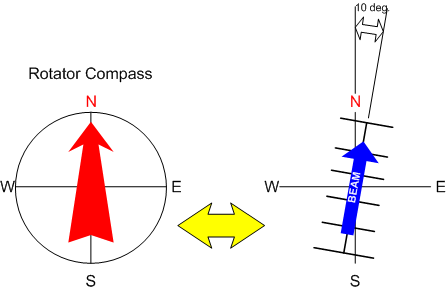
If you use the KawAZ to get the beam heading then you need to give the offset angle to KawAZ calculation results and give that results to rotator controller.
The following offset value can be given in the KawAZ
Grid Offset : 0 degrees
Compass Offset : +10 degrees
By giving the above parameters you get the KawAZ compass image with 10 deg. shifted to the opposite direction by preset offset angle. Then what you need to do is just make the same image between KawAZ and Rotator controller. By this simple operation, you can get the right beam heading on your antenna. KawAZ shows the real direction with outline of compass image. This outline image is just for reference and all you need to care is the painted compass image.
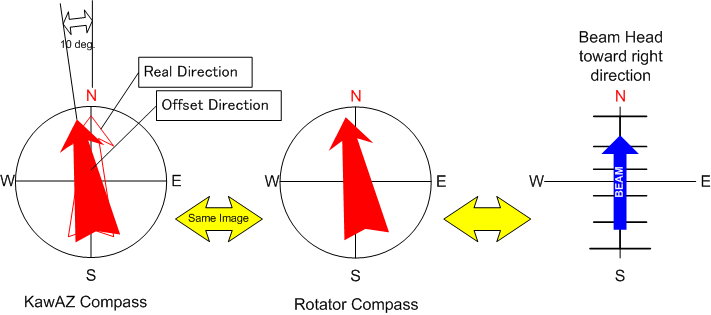
Case 2
Then how do we treat for case2? In this case the 5degrees of counter-clock-wise deviation is shown on your Rotator compass. Then as same as the above case 1, the antenna offset is 5 degrees in clock-wise direction. Then offset setting should be
Grid Offset : 0 degree
Compass Offset : +5 degrees
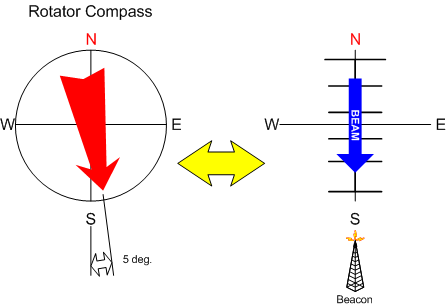
Case 3
In this case the two antennas has been mounted on antenna mast with 90 degrees of offset to
avoid inter-action between both antennas. In this case you can simply assign
compass offset as same as the above case 1 and case 2. Or in this
case the offset angle is 90 degrees then you can just rotate the compass and grid, as
a whole, so that the KawAZ compass direction will show the real angle even after
rotation.
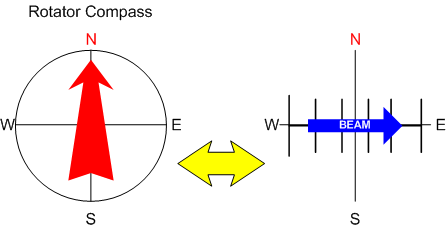
Then you can assign the offset setting as shown below
Grid Offset : + 90 degrees
Compass Offset : 0 degree
Then the compass grid and direction compass image rotate 90 degree in CCW, and you can simply translate the direction marking on your rotator controller and give it the same image of KawAZ compass.
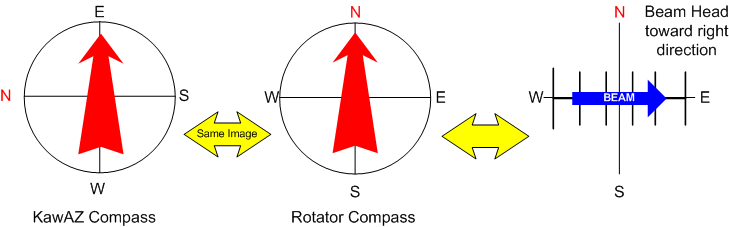
Combination of Offset parameters
In the last, lets think about the case of combination of Grid offset and compass offset.
If you have offset angle on your 90 degree offset antenna you can give the offsets by the combination of both parameters.
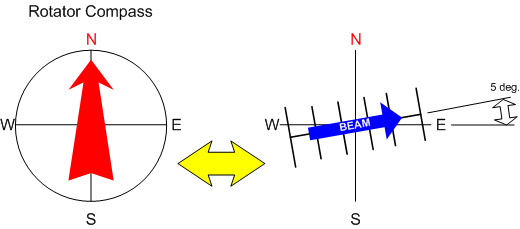
In the above case you can assign the offset parameters as shown below
Grid Offset : + 90 degrees
Compass Offset : - 5 degrees
Then you can get the right direction on your antenna just make the compass image identical.
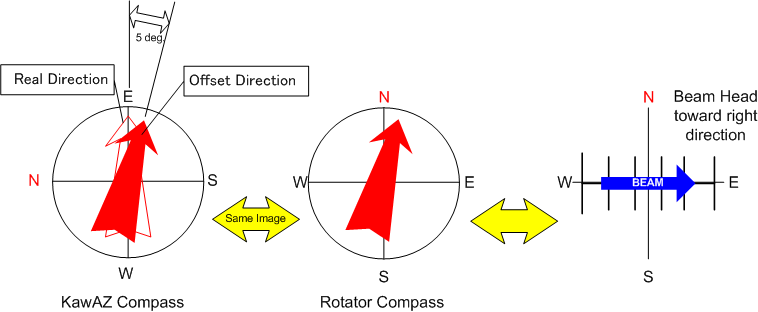
What you need to be careful on this offset setting, is Grid Offset gave the same amount of Offset (90deg. in this case) to Compass, already. Then Compass Offset should NOT be set as 85 degrees. You just need to give the Compass Offset from the point after Grid Offset has been applied.
Please give it a try to understand these function.
In the above explanation, though 90 degrees of Grid offset has been mentioned, it can be assigned by 1 degree step as same as Compass offset, so that it can be used for other offset angle, i.e. 45 degrees.
|
Copyright 2002 - 2004 JH0CJH / JA1CTV Kawa All rights reserved. |